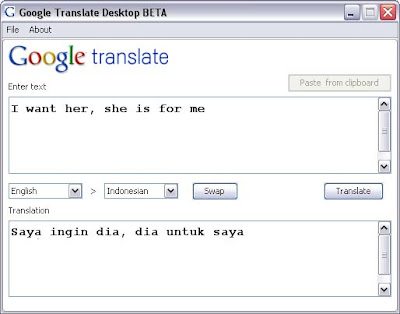
Google Translator, if it is one of the most often using application for you means, there is a little utility available for you making language translation easily using Google Translate Desktop client tool. It is powered by Google Translate that lets you translate your content on the desktop itself. Therefore, you don’t need to open any web browsers.
This utility is Java Based desktop tool and requires JRE/JVM installed in our pc. If you want to use this, download and unzip. In Windows, just click run-windows.bat in order to run the application. If you are Linux user, you can execute run-linux.bat file. As it is a simple interface, you can type the text in top window and then select to and from language in order to see the translated text.
Click to DOWNLOAD
[Source]
TechDew-The World Of Technology
Here You Can Get The Latest & Stunning Information About Technology News,Articles,Gadgets,Concepts,Mobiles,Cameras,Notebooks,Gaming,Tips n Trick,Hack,Crack,Softwares and Much More...
Post a Comment